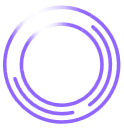Containers boost your application's scalability and efficiency. But without proper security, containerized environments can be vulnerable to data breaches, supply chain attacks, and other risks that derail projects.
Explore container security best practices to effectively secure containerized environments within cloud native and microservices architectures.
What Is Container Security?
Container security is all about protecting containerized environments and their components. Containers are more complex than traditional workloads, and managing their security requires a multi-faceted approach.
When production environments deploy numerous containers in Amazon Web Services (AWS) or other cloud platforms, every element—from container images to orchestrators—needs protection to prevent attacks. In service mesh architectures, this becomes even more critical for maintaining strong security across interconnected services.
Because containers are short-lived and rapidly deployed, integrating security measures at every software development lifecycle (SDLC) stage is key. Best practices include scanning images for vulnerabilities, implementing access control to restrict permissions, and enforcing secure configurations throughout the container's lifecycle. These approaches minimize risks and protect applications.
Why Is Container Security Important?
Containers are inherently dynamic—spun up, torn down rapidly, and often deployed at scale in a cluster. This flexibility is a huge advantage, but vulnerabilities can multiply and spread across systems without the right security measures.
One of the most significant benefits of container security is a reduced risk of breaches. By securing every layer of the container infrastructure, you minimize potential points of attack. Container security also enforces compliance with regulatory standards when dealing with sensitive data or operating in regulated industries.
Additionally, a well-implemented container security strategy supports both development and operations teams. It mitigates the risk of costly fixes if vulnerabilities emerge later in production. It also improves software quality by embedding security checks directly into CI/CD pipelines, helping teams release software faster without sacrificing safety.
4 Key Components of Containers and Security
To build a solid security strategy, you need to understand the fundamental components of a secure container ecosystem. Here are the key pieces of the puzzle:
1. Container Images
Container images are the foundation of any containerized application and must be secure from the start. In ecosystems like Docker, using trusted base images and regularly scanning for vulnerabilities minimizes the attack surface.
2. Registries
Your teams store and access images in container registries. Securing these registries means restricting access, scanning images for threats, and implementing strong authentication methods—guaranteeing the inclusion of only validated images in production environments.
3. Orchestrators
Orchestrators like Kubernetes manage container deployment, scaling, and operations. You can secure your orchestrator by configuring role-based access control (RBAC) and enforcing security policies that keep the orchestrator—and the containers under its management—safe.
4. Container Engine
Another critical component is the container engine, like Docker, that runs and manages the containers. Keep the container engine up to date, use least-privilege settings, and apply appropriate security patches to prevent exploitation of known vulnerabilities.
Common Container Security Risks
Knowing common container security risks is the first step to safeguarding your environment effectively. Here’s a quick guide:
- Vulnerable container images: Container images often include open-source components, which may carry vulnerabilities. If left unchecked, they can become entry points for attackers.
- Misconfigurations: Misconfigurations often expose containers to unnecessary risk. This includes running containers as root or improperly exposing ports.
- Poor secrets management: Containers often need access to secrets like API keys, tokens, or credentials. Storing these secrets within the container image or as plain text environment variables can lead to serious security breaches.
- Supply chain attacks: Supply chain attacks sometimes target the third-party components in the container ecosystem, like repositories. Your containers may unknowingly use images or libraries compromised by malicious actors.
- Inadequate network segmentation: Containers frequently need to communicate with other containers and services, and if one container is compromised, poor network segmentation can lead to lateral movement within the environment.
- Runtime security threats: Containers are particularly vulnerable during runtime, when they actively process data and requests. Threats like unauthorized access, malware injection, or privilege escalation can occur at this stage.
10 Best Practices for Container Security
To fully safeguard your containerized environments, you must address common security challenges and proactively strengthen your defenses. Below are 10 best practices to keep in mind:
1. Integrate Code Scanning
Regularly scan your code and container images to catch vulnerabilities early. Integrating security checks into your CI/CD process helps identify and remediate issues before they reach production, minimizing potential risks.
2. Limit Container Privileges
Containers should run with the fewest privileges possible. Avoid running containers as root to minimize the risk of attackers gaining elevated access. Use RBAC to assign the minimum permissions to users and services interacting with containers.
3. Verify Image Signature
Image signing verifies the integrity and authenticity of your container images, making sure each one you run hasn’t been tampered with. Tools like Docker Content Trust (DCT) can help enforce this verification process.
4. Secure Secrets Management
Instead of hardcoding secrets into images or storing them in plain text environment variables, use a dedicated secrets management tool to handle them securely.
5. Use Trusted Base Images
Only use secure container images from trusted and verified sources. Avoid implementing outdated images because they may contain vulnerabilities.
6. Enforce Network Segmentation
Segment your network to limit how containers communicate with each other and with external systems. Micro-segmentation stops attacks from spreading laterally in the event of a compromised container.
7. Monitor Runtime Behavior
Implement runtime security monitoring tools to keep tabs on container activity. This helps you detect anomalies or unauthorized activities, like privilege escalation attempts or unexpected file changes, and take immediate action.
8. Patch Regularly
Keep container images, the engine, and the host operating system updated with the latest security patches. Timely patching helps address vulnerabilities before attackers can exploit them.
9. Implement Logging and Auditing
Enable logging for all container activities and regularly audit these logs to detect suspicious activities. Proper auditing helps with early detection and can provide forensic insights in case of a breach.
10. Use Pod Security Policies (for Kubernetes)
If you’re using Kubernetes, implement Pod Security Standards to enforce security configurations at the cluster level. This ensures deployed pods follow your organization’s security standards, like restricting privilege escalation or controlling access to the host's filesystem.
Boost Container Security With Legit Security
The Legit ASPM platform plays a crucial role in your container security program. The Legit platform not only identifies and helps address secrets exposure in containers, but it also correlates code repositories to containers running in any Kubernetes cluster, regardless of the cloud vendor, to identify all code security issues relevant to running workloads and shift left remediation. Ultimately, we protect containerized workloads and enhance the overall resilience of your software supply chain, empowering you to maintain agile and secure development practices.
Keep your container system protected, transparent, and resilient. Book a demo today.