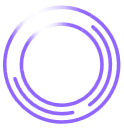Continuous integration and continuous delivery (CI/CD) pipelines are invaluable in software development. They expedite the deployment process and maintain teams at the forefront of innovation. But with these benefits come unique security challenges that can leave critical systems vulnerable.
Implementing CI/CD security into your pipeline protects sensitive data, streamlines workflows, and strengthens user trust. Here’s a guide to maintaining smooth, secure CI/CD operations from code to deployment.
What Is CI/CD Security?
CI/CD security aims to maintain a development pipeline's confidentiality, integrity, and availability by applying rigorous security controls. This involves safeguarding access to code repositories, conducting security testing, and managing secrets (like API keys and credentials) in the build and deployment stages. Integrating security checks directly into the pipeline helps you detect vulnerabilities early and prevent them, from propagating to production.
CI/CD security doesn’t treat security as an isolated phase, but rather as an ongoing element within development, security, and operations (DevSecOps) practices. This approach protects each code change and deployment step, helping you defend against potential breaches and maintain user trust.
Common CI/CD Security Risks
While CI/CD pipelines accelerate DevOps, they also introduce security vulnerabilities. Here are the primary risks to know:
Insecure Code Practices
One of the core functions of a CI/CD pipeline is to identify code vulnerabilities before deployment. But without consistent security checks, insecure code can slip through, exposing applications to potential exploitation.
Insufficient Access Controls
CI/CD pipelines need access to sensitive data to function correctly. If access controls are too broad, unauthorized actors may gain entry, potentially modifying code or accessing sensitive resources.
Security Misconfigurations
CI/CD environments are intricate, involving multiple interconnected systems. That means there are more opportunities for misconfigurations—whether in CI/CD tools or deployment settings. Common issues include open ports, weak permissions, and insecure defaults, which attackers can leverage to compromise pipeline security.
Exposed Secrets
Pipelines often require access to secrets like passwords, API keys, and certificates. If these are stored insecurely or left in plain text within the pipeline, attackers can intercept them, potentially leading to unauthorized access to core systems.
Vulnerable Third-Party Dependencies
Most modern applications rely on third-party libraries, which can introduce vulnerabilities in the CI/CD process. If one of these dependencies contains a flaw or backdoor, it could compromise the security of the entire application.
Supply Chain Attacks
In supply chain attacks, attackers target dependencies and open-source libraries that applications rely on. By inserting vulnerabilities or malicious code into these dependencies, they can exploit any application that integrates them.
CI/CD Pipeline Security Best Practices
Here’s how to approach each security area to protect your pipeline from risks.
1. Enforce Strict Access Controls
Implement role-based access control (RBAC) and enforce the principle of least privilege to limit access to only those who need it. Adding multi-factor authentication (MFA) creates an additional layer of security, and regular audits help track who can access sensitive areas.
2. Automate Code Scanning
Embed automated code scanning tools—like static application security testing (SAST) and dynamic application security testing (DAST)—within your CI/CD pipeline. This makes identifying vulnerabilities much easier, and catching issues early prevents insecure code from reaching production and avoids costly fixes.
3. Manage Secrets Securely
Handle secrets, like API and encryption keys, with care. Rather than hardcoding them into your scripts, use a secrets management tool to centralize and encrypt these credentials. This approach ensures that sensitive information remains secure and only accessible when needed.
4. Monitor Third-Party Dependencies
Identify vulnerabilities in third-party components before they become threats. Use software scanning tools to scan dependencies and keep your code safe.
5. Update CI/CD Tools and Dependencies
Outdated CI/CD security tools are open doors for attackers. Regularly update and patch all pipeline components to prevent exploitation through known vulnerabilities. This simple but essential step significantly reduces the risk of attacks targeting outdated software.
6. Enable Continuous Monitoring and Logging
Continuous monitoring provides visibility into your pipeline at all times, allowing your team to respond quickly to suspicious activity and prevent unauthorized access.
7. Secure Configuration Settings
Configuration settings can be easy to overlook, but insecure configurations lead to accidental exposure. Follow best practices by disabling unused services, applying network segmentation, and restricting public access to sensitive areas.
8. Conduct Regular Security Audits
Routine security audits and penetration testing give you a clear view of any weaknesses in the CI/CD pipeline and make sure your security controls are effective and current.
9. Build a Culture of DevSecOps Collaboration
Encourage collaboration between DevOps and security teams to embed safety into every stage of the development process. Offer every team member training in secure coding practices and prioritize communication. The more people know, the more they can foster a proactive approach to CI/CD security.
Stages to Secure Your CI/CD Pipelines
Each stage in a CI/CD pipeline presents unique security challenges. Address risks at every point to ensure consistency.
1. The Coding Stage
Secure coding lays the groundwork for a resilient security pipeline. At this stage, you should follow established coding standards, implement regular reviews, and use tools to identify vulnerabilities in both third-party dependencies and source code. Avoid hardcoding sensitive information within the codebase and focus on proactive security practices.
2. The Build Stage
The build stage involves compiling code and incorporating dependencies. Automated scanning tools can check all dependencies for vulnerabilities and make sure the build process only includes verified components. Builds should securely manage sensitive credentials and only allow access when necessary.
3. The Testing Stage
Automated security testing catches issues early, preventing costly fixes down the line. Implement SAST and DAST to scan for vulnerabilities before the code proceeds, and use isolated testing environments to prevent unauthorized access.
4. The Deployment Stage
In the deployment stage, implement RBAC, enforce MFA, and maintain an audit log of all activities. By closely monitoring permissions and actions, you make sure only authorized personnel can deploy to production, minimizing security risks.
5. The Monitoring Stage
The more you monitor, the more you can spot. Real-time continuous monitoring ensures quick detection and response to potential threats. Set up logging and tracking tools to keep tabs on application behavior and user activity, and use automated alerts to identify and address anomalies quickly.
How Does Legit Security Address CI/CD Pipeline Security?
Legit Security protects your CI/CD pipeline by embedding security and governance directly into the software delivery process. From source code to deployment, Legit continuously scans for risks and catches misconfigurations, vulnerable dependencies, exposed secrets, and policy violations before they hit production.
The platform integrates automated security testing into every stage of the pipeline to detect issues early and remediate them quickly. It also validates external components and open-source packages, minimizing the risk of supply chain attacks.
Beyond access control and configuration checks that keep your CI/CD environment secure, Legit enforces least privilege permissions and monitors for improper access. It also flags gaps in pipeline security posture that could expose sensitive workflows to risk.
What sets Legit apart is its continuous monitoring and visibility. You see exactly where vulnerabilities exist across teams and act on real-time alerts to strengthen pipeline security.
Elevate Your CI/CD Pipeline Security With Legit Security
Securing a CI/CD pipeline is about ensuring a seamless and resilient software delivery process. From coding to deployment, each stage requires careful security measures to prevent threats from slipping through and compromising application integrity.
But keeping up with evolving security challenges can be complex, especially as pipelines grow in scale and complexity. That’s where Legit Security comes in. Our platform integrates seamlessly into your CI/CD environment, helping you automate security checks, manage access, and monitor your pipeline for threats—without slowing down your DevOps workflow.
To see how Legit Security can safeguard your CI/CD pipeline, schedule a demo.