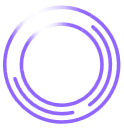All software development environments have secrets—think API keys, passwords, and tokens—that can lead to significant security breaches if left vulnerable. Best practices like secrets scanning detect and protect sensitive information before it becomes a liability.
Here’s a guide to what secrets scanning is, why it's crucial for keeping digital assets safe, and how to implement it across different areas of the software development lifecycle (SDLC).
What Is Secrets Scanning?
Secrets scanning automatically checks source code and logs for potentially sensitive information, such as passwords, tokens, and API keys. Running a secrets scan before deploying changes to your codebase prevents accidental data leaks that could expose hardcoded credentials.
Examples of what secrets scanning detects include:
Staged or uncommitted files that could give attackers a backdoor into your application
Credentials like passwords, usernames, and keys attackers could use to access accounts
Tokens that connect your application to third-party software like Slack or AWS.
Exposing any of this information could leave your application vulnerable to data breaches or cyberattacks, which is why secrets scanning is so important.
Why Is Secrets Scanning Important?
Here’s more about why secrets scanning should be part of your security posture:
Prevents Data Breaches
Exposed secrets are critical security vulnerabilities that give attackers unrestricted access to your systems and data. Most security incidents involving leaked credentials or sensitive information stem from a simple oversight: the lack of comprehensive secrets protection during development and deployment.
Boosts Compliance
Many industries, such as healthcare and finance, require strict data handling—and that includes secrets. Accidental exposure can lead to compliance violations and costly fines. Secrets scanning helps your organization protect all credentials, aligning your practices with regulatory standards and avoiding penalties.
Thwarts Cyberattacks
Attackers are always looking for credentials, and they might find them before you do. Malicious actors know what places developers usually overlook, like configuration files or container images. By locating and securing these overlooked secrets, you prevent attackers from exploiting them, reducing the risk of unauthorized access.
Protects Company Reputation
Customers and partners need to know their information is in safe hands. A data breach can severely damage a company’s reputation and lead to lost business. Secrets scanning protects your brand by keeping sensitive data as safe as possible, showing a commitment to security that builds trust with clients and stakeholders.
Reduces Costs
Handling breaches or regulatory fines can be extremely costly, both in terms of direct financial impact and the time you spend managing fallout. Implementing secrets scanning helps you identify potential vulnerabilities early, ultimately saving time and money—both now and in the long run.
How Does Secrets Scanning Work?
Secrets scanning is a systematic, multi-step process that aims to to catch potential exposures before they become problematic. Here’s how it happens:
1. Scanning
The first step involves scanning your codebase, CI/CD pipelines, and other critical areas of your environment where secrets might live.
2. Identifying and Verifying Secrets
Once you flag a potential secret, determine how sensitive it really is. Secrets scanning tools use pattern recognition and metadata extraction to determine if the detected data fits the criteria of a “secret” and is still valid. This step helps the tool find which items need securing and avoid wasting time on those that don’t.
3. Reporting and Alerting
After confirming the presence of a secret, the next step is to report it and alert relevant stakeholders. Secrets scanning tools typically detail the exposure and recommend strategies for mitigating the issue. Responsible teams can then address the problem as quickly as possible, usually by removing or securing the secret.
How to Scan for Secrets: 3 Strategies
You shouldn’t just run a scan every now and then. You need a comprehensive and ongoing strategy that includes both at-rest and real-time scanning. Here’s how these methods work:
1. At-Rest Scanning
At-rest scanning conducts a thorough audit of your digital assets, systematically combing through everything at a scheduled interval (like every seven days). The process explores your entire code repositories and SaaS applications to uncover hidden or neglected secrets. Although the process is extremely thorough, it’s possible that vulnerabilities develop between scans.
2. Real-Time Scanning
While at-rest scanning provides a strong foundation, real-time scanning keeps a close watch over your systems as they evolve. This event-driven scanning protocol occurs whenever a new code push or change occurs. For instance, it checks newly entered or modified data in SaaS applications and analyzes it for secrets. This proactive monitoring catches secrets before they reach a client base, effectively blocking them from being a risk in the first place. The only downside is that it isn’t as thorough as at-rest scanning.
3. Combining Scanning Approaches
Combining both scanning approaches provides a layered defense that detects secrets at different stages of the SDLC. Real-time scanning is excellent for catching new exposures before they go live, while periodic at-rest scans uncover long-hidden vulnerabilities. Together, they ensure a comprehensive and effective approach to securing your digital environment from secret exposures.
Where to Scan for Secrets: 5 Common Places
Here are five key areas to focus your secrets scanning efforts:
1. Code Repositories
Developers are human, and mistakes happen. It's easy for an API key or database password to accidentally end up in a GitHub repository.
2. Container Images
Secrets often end up in container images as developers package applications for deployment. Team members might embed credentials during the build process to simplify testing or configuration but forget to remove them later.
3. DevOps Tools and Pipelines
CI/CD pipelines and various DevOps tools, such as Jenkins, Ansible, or Terraform, need secrets to operate. For example, pipelines need access tokens to trigger builds or connect with different cloud services.
4. Observability Pipelines
Observability pipelines—which collect and process metrics, traces, and logs—can also inadvertently contain secrets. When someone logs sensitive information during debugging or monitoring, these secrets can become part of observability data, which might be shared or exposed.
5. Collaboration Tools
Communication platforms like Confluence, Jira, and Slack are hotspots for exposed secrets. During conversations between developers or project teams, people might share sensitive credentials for convenience. But if secrets end up in plaintext, they can easily fall outside the company’s security policies and lead to unauthorized exposure.
Automate Your Secrets Detection With Legit Security
Legit Security’s AI-powered Secrets Detection & Prevention take secrets scanning to the next level. It provides enterprise-grade performance, giving you the visibility, prevention, and remediation capabilities you need to secure secrets across the entire development lifecycle.
Ready to automate secrets management and safeguard your SDLC? Request a demo.
Download our new whitepaper.